Add Apps to the Apps List from the Catalog
The Appthority MTP app catalog has thousands of apps that have been analyzed and have app reports. You can add apps from the MTP Cloud app catalog to your Organization's inventory and Apps list in the Apps tab. You may want to do this if:
- You are not getting a particular app or apps from an EMM, but you want to see it in the Apps tab and possibly make it part of an App Policy.
- You are not getting a particular app or apps from the MTP Mobile App, but you want to see it in the Apps tab and possibly make it part of an App Policy.
If an app is not in the catalog, you can manually submit an app or apps for analysis. See Submit Apps for Analysis.
To add an app from the catalog
- Click the Search button on the upper right of MTP Manager.
- Click in the Global Search box and press Return.
- Type a few characters until you see the All Results button.
- Click All Results.
- At the top left choose from All | Android |iOS.
- Scroll through the catalog to find the app you want.
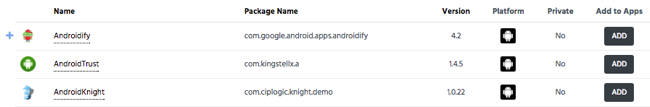
- If applicable, click the Add icon (+) on the left to see different versions of an app.
Tip: Click the name of the app in the list to see its App Report. - Click the Add button on the right to add the app you want.
The app from the catalog appears in the Apps tab.
Copyright ©Appthority, Inc. 2017-2018 All Rights Reserved. Contact Support