Submit Apps for Analysis
If an app is not in the MTP Cloud app catalog, you can manually submit it for analysis and inclusion in the catalog and in your Organization's app inventory. You may want to do this if:
- You want to see the analysis of apps that are not part of an integrated EMM system.
- You need to periodically analyze new versions of apps that are not part of an integrated EMM system.
- You want to see the analysis provided by Appthority MTP before deploying a private app.
Appthority MTP reviews each app and determines whether it has a match in the currentMTP Cloud catalog.
- If there is a match, the app is added to the Apps tab list.
- If there is no match, an automated process queues the app for collection and analysis. While analysis is in progress the app displays as "in process" in the list.
Tips for Submitting Apps
For a detailed list of app analysis requirements and considerations, see About App Analysis Status. Here are a few tips:
- At this time, only 32-bit architectures can be analyzed on Android.
- iOS tips
- Important: Do not upload an iOS app that has Digital Rights Management (DRM) placed on the app binary file. Binaries must be in clear text in order for Appthority MTP to complete the automated app analysis process.
- Both 64- and 32-bit architectures can be analyzed on iOS.
- Appthority supports analysis of public iOS apps that minimally require iOS version 11.3.1 or prior. For private binaries, iOS version 12.1 or prior is supported.
- iOS apps must be compiled code, not bitcode builds.
- Android tips
- At this time, only 32-bit architectures can be analyzed on Android. Android apps must support SDK 23 or newer.
- Android apps must be signed. Debug builds are supported.
- For a private app that requires unique login information, also submit test login credentials to your CSM.
To submit an app using a URL and name
- Go to the Apps tab.
- Click Add (+) > Add Apps via URL/Name to add apps using a URL or app name.
- Select the submission type you want to use in the window that displays.
- Paste a URL from iTunes or Google Play to add by URL.
- Enter the iOS Bundle ID or Android Package Name to add by Name.
- Click Add Apps when complete.
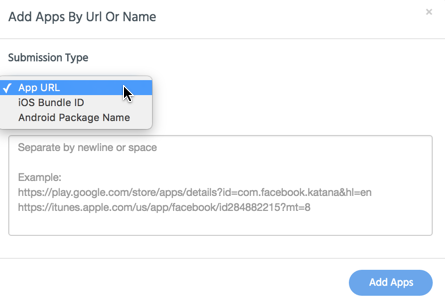
To submit an app using a CSV file
- Create a CSV file containing three columns:
- application name: this is really the package name or bundle ID.
- platform: must be spelled as either android or ios.
- version: the full version number of the app.
The CSV file must be precisely formatted, as in the example shown here.
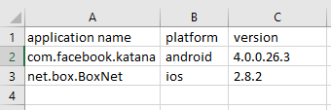
Important: Be very careful if copying from an EMM catalog that the CSV file is formatted correctly for Appthority MTP.Tip: If you want Appthority MTP to analyze the newest version of an app, leave the version cell empty for the app.
- Go to the Apps tab.
- Click Add (+) > Add Apps via CSV file.
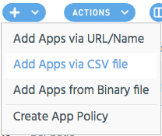
- Upload the file.
To upload an app binary file for analysis
Appthority MTP and the MTT researchers can analyze an app that you submit.
- Go to the Apps tab.
- Click Add (+) - Add Apps from Binary file.
You can upload an iOS .ipa or an Andriod .apk file.
Copyright ©Appthority, Inc. 2017-2018 All Rights Reserved. Contact Support