Deploy the MTP Mobile App Directly to Users
You can deploy the MTP Mobile App without going through the EMM, even when you use an EMM for other types of integration.
Tip: Before deploying the app, make sure that the MTP Mobile App is enabled in MTP Manager. See Enable MTP Mobile Apps.
To deploy the MTP Mobile App directly on Android
Either:
- Instruct your users to download the app from Google Play.
- When the end user starts the app, it asks them for an email and passcode.
- The end user enters an email that has same domain as your Organization.
- Appthority MTP verifies the domain and sends a passcode to the user's email account.
- The user copies the passcode from their email into the app login page, and gains access to the app.
- Download the app from MTP Manager.
- Go to the Admin > MTP Mobile App tab.
- Click MTP Mobile App Deployment Type > Appthority.
- Click Download to get the app URL and send it to users for download onto their devices.
To deploy the MTP Mobile App directly on iOS
- Download the app from MTP Manager.
- Go to the Admin > MTP Mobile App tab.
- Click MTP Mobile App Deployment Type > Appthority.
- Click Download to get the app.
- Sign the app. Choose one of these options:
- Sign the app yourself. See Signing the iOS MTP Mobile App.
- Create an Apple Developer Enterprise account and allow Appthority to handle signing your app. Contact your Appthority CSM to set this up.
- Once you have uploaded the re-signed app, notify your Appthority CSM that your re-signed app is uploaded. Within 24-48 hours, the URLs will be available.
- Go to the Admin > MTP Mobile App tab.
- Click MTP Mobile App Deployment Type > Appthority.
- The link to the download appears under the Mobile Deployment Sites section when it is available.
- Copy the link and send it to users for installation on their devices.
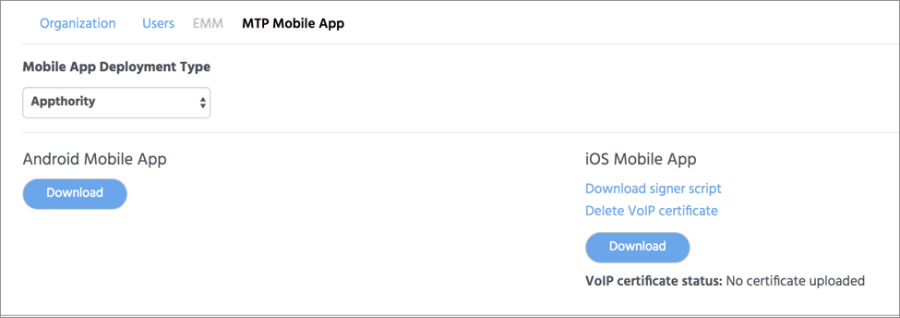
Tip: The iOS MTP Mobile App is available in the App Store, however this scenario is not supported. To use the app from the App Store, you must deploy through the EMM.
Copyright ©Appthority, Inc. 2017-2018 All Rights Reserved. Contact Support