Use MTT-Managed Policies
Appthority MTT creates predefined MTT-Managed policies to simplify mobile threat management. The MTT Researchers apply well-researched practices for mobile threat detection and provide Threat Indicators and compliance policies. These are automatically deployed on an ongoing, ad-hoc basis as the team identifies malicious threats. By default they are immediately active.
Tip: Monitor the Dashboard Mobile Threat Team Updates dashlet to see the latest TIs and MTT-Managed policies. See Review MTT-Managed Policies and Threat Indicators. 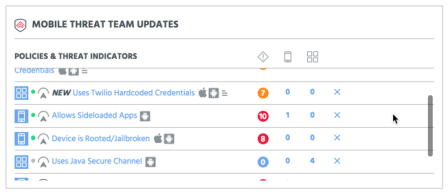
MTT-Managed policies are usually named after the Threat Indicator category. Remediation policies are assigned automatically to the compliance policies, and have the same naming convention.
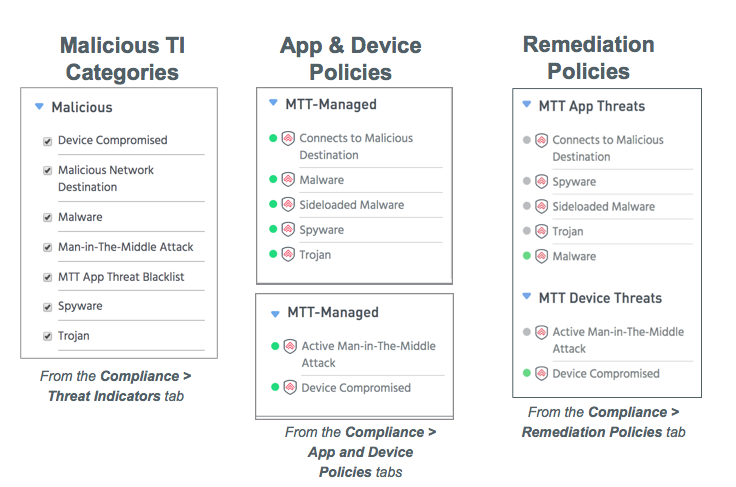
For information about the high-risk TIs that are associated with MTT-Managed Policies see High Risk Threat Indicators.
Read-only MTT-Managed App and Device Policies
Because the TIs and policies are designed to protect against high-risk threats by default, you have few options for modifying MTT-Managed Policies. The TIs and policies are always activated, and the Actions and Save buttons are not available in the Device Policies and App Policies tabs. The policy definition is read-only.
If needed, you can change the associated Remediation Policy.
MTT-Managed Remediation Policy Modifications
Each MTT-Managed App or Device Policy has an associated Remediation Policy with a similar name.
You can modify the MTT-supplied Remediation Policy in the Compliance > Remediation Policy tab. For example, by deactivating the policy, you can monitor the problem but not initiate remediation in the MTP Mobile App. If you have remediation in an EMM, you can modify that in the EMM.
For an MTT-Managed Remediation Policy you can change:
- Whether or not the policy is active.
- The frequency and duration of a Remediation Action.
- Whether or not to send a push notification, and how often.
- Whether or not to send the information to the EMM.
For instructions see To set Remediation Policy Actions.
Copyright ©Appthority, Inc. 2017-2018 All Rights Reserved. Contact Support